 |
||
|
||
| ||
ASUSTeK is well-known to our readers by many things including its barebones. But the company's previous products belonging to this particular market were nothing but standard more or less modified towers (Terminator series) and desktops (Prodigy and Pundit). But life does not stand still: Shuttle is really overwhelming with its immense number of announced models on almost any of the existing chipsets; Chinese and Taiwanese companies sell similar products at lower prices; the ECS giant offers interesting and inexpensive barebones… With a competition that fierce, one has to produce unique devices — which was exactly what MSI did releasing its Mega PC, a computer with the functionality of a Hi-Fi system. ASUS riposted by… well, you should see that. Appearance 
What a sight!.. Silvery metal and plastic, tinted glass (though, in fact, plastic too), a segment indication on the front panel, a shuttle… Having looked at DiGiMatrix, many people will hardly pay any attention to its functionality :). But we'll try to break this spell and examine the capabilities of the ASUS mini-PC.
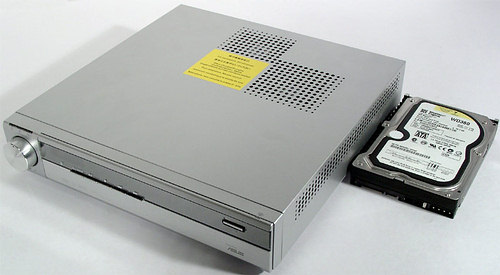
So, in contrast to cubic Shuttles and the likes, this barebone has a flat, almost square case (WxD = 285x290 mm). The dimensions remind of typical desktop models, but the height of 53 mm is almost twice as small as the latter have. And compared to cubic cases, DiGiMatrix is 3-4 times lower and only twice as wide. The device can only be placed horizontally as its sides house vent holes you're not recommended to block. It is also unadvisable to block the vent holes on the upper surface. Thus, a rack for domestic audio/video devices is the optimal place for this PC.

Now let's examine the functionality of the front panel (which, in fact, is a false one). The volume shuttle on the left and playback control buttons in the middle function like the ones of a Hi-Fi system. DiGiMatrix, as well as its MSI rival, can start quickly to enable us to listen to the radio, Audio CDs, or MP3 files without OS loading. But in contrast to Mega PC, the ASUS barebone starts the CPU thus adding the noise of the fans.
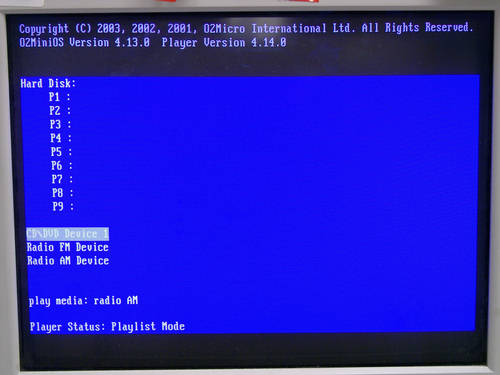
The Hi-Fi system mode is called AudioDJ, named after O2Micro's technology. Functionality is ensured by an OZ263T controller and O2MiniOS software allocated in the flash ROM of the board. (An analogical function on the same element base is announced for EPoX debuting on the barebone market, and in general, O2Micro's solutions are really popular with laptop producers.) The above screenshot reveals the asceticism of the program, but then again, you're not forced to look at the screen, are you? 
Take the IR remote controller and you can switch between nine lists created in Windows (you need to install a special O2 Music Wizard software for Windows). The lists include files playback, AM/FM, and music playback (Audio CDs or MP3 files) from a CD inserted into the ODD. You can use either the RC or front panel buttons for control (note that you can mute the sound by pressing the shuttle). The RC is very handy (thank God, several-hundred-dollar products are not yet equipped with flat minute models) and has a lot of buttons which, in fact, don't press very easily. The RC is powered by two supplied AAA batteries with the announced operating distance of 5 meters.
   
Operational modes are displayed on a small LED screen. It only shows the track number, the playing time, as well as the number and the frequency of the radio station. If the computer is switched off, the screen shows the current time, and the CPU temperature is displayed if the Windows is loaded. Compared to Mega PC, DiGiMatrix has more functional and informational capabilities, only the screen looks too unpretentious.

Pressing the upper right button of the front panel (or the OS Start button of the RC) switches on the computer in a habitual way (or quits the AudioDJ mode to load the OS). That's when our interest in what lies beyond the false panel comes in. There we see: integrated cardreader slots, IR receiver, Toslink-like S/PDIF output, 6/4-contact FireWire ports, Head-Out, Mic-In, 4 USB ports, and a slim ODD. The cardreader can work with CFI/CFII/MD, MS/Pro, SMC, and SD/MMC media (ASUS has a 7-in-1 formula). In fact, there's no separate card-reading device in DiGiMatrix, but the board has interface slots and a Neodio ND3050 controller (that we saw in ABIT DigiDice). Though being connected to the USB 2.0 interface, the controller can only work with a version 1.1 speed. Thus, the cardreader will probably prove inferior to the best representatives of its type in terms of performance. But at least, it's much better than a floppy drive (by the way, the latter can't be installed in DiGiMatrix).

Other interface connectors are quite typical for the front of modern high/middle-sector barebones. Both FireWire ports are placed on DiGiMatrix's front panel, which enables to connect quickly any peripheral with the necessary interface, as the device needs no constant connection to the PC. The situation with the S/PDIF output is worse than that: because it is used all the time (if used at all), the panel cover has to be open. As the system's optical storage, ASUS offers a DVD-ROM or a combo drive of its own make (the DVD-RW variety is also possible). What we tested was probably the most popular variant of the device: 24x/10x/24x/8x CD-RW/DVD-ROM (SCB-2408). By the way, the slim variant of the model is pretty expensive, which increases dramatically the price for the whole barebone. And to finish with the front side of DiGiMatrix, we can note the absence of the Reset button, and three activity LEDs (system, discs, cardreader) that are lined over the shuttle.
 The back panel houses video inputs and outputs. They are numerous and that makes the model advantageous against its rivals that seldom even have a second video output (a digital DVI for the LCD or a TV-Out). Here we see both of them plus a standard analog output for the monitor, an S-Video-In, and an antenna input. Unfortunately, you can't use all the three outputs as DVI and TV/HDTV functioning is driven by an SiS301C controller that can simultaneously output to only one receiver besides VGA. S-Video TV/HDTV can output both the signal for HDTV with an up-to-1080i resolution (via the corresponding cable) and the signal for a standard model (using an S-Video or one of the HDTV cable jacks as a composite input). In case your TV has a SCART connector, the mini-PC should be connected via a supplied S-Video/Composite adapter. The TV-Out mode (or a DVI for the second display device) — S-Video/HDTV, PAL/NTSC — are chosen in BIOS Setup. A camera or a tape recorder can be connected to the video input by a combined audio/video cable. The TV antenna connector is designed for a cable antenna (F-Connector type), but the package also contains an adapter for a standard one. The back panel also has more noteworthy things. Four USB ports combined with four ones on the front panel make a record number of eight. Moreover, a 100-Mbit network outlet neighbours with a gigabit one, and DiGiMatrix also has an IEEE 802.11b (WiFi-b) wireless radio connection card. As we see, the mini-PC's communication capabilities are excellent as well. Other back panel connectors include an external PSU input, two PS/2 ports, three Audio Outs (that can be used for outputting a 6-channel sound, and the package contains a cable with 6 jacks), an AM/FM input and... an IDE connector! It is surprising to see it here: why is it placed on the outside considering there's no standard IDE power socket anywhere round. The neighbouring plug power output hints at the answer. They are used together to connect an additional DiGiMatrix Subsystem module that looks like this (on the right). It is a hollow case that looks and measures like the base module. All it has inside is a standard computer ODD and an HDD (plus a voltage changer board). Thus, Subsystem is an external storage-equipped module made for those who needs more capabilities than DiGiMatrix can offer. Inside and functionality
When you try to remove the cover you'll notice a shortcoming that looks like a deadly sin compared to the general blissful picture. The thing is, ASUS doesn't use thumbscrews so you'll have to bring a cross-head screwdriver. Unscrewed, the cover removes in a usual way.

We don't think anyone expected to find a lot of room inside, and they were right (it reminds us of Pundit that is twice as big and likewise cramped inside). However, you can easily access two most frequently installed/removed items: the DIMMs have nothing at all over them and the HDD is pressed to the socket with a cover.

Look at the arrangement of the cables: none of them hinders ventilation or installation of components. However, you won't be able to install many component parts into DiGiMatrix as its standard package excludes the CPU, the memory and the HDD, which is actually all you can enlarge the functionality with.
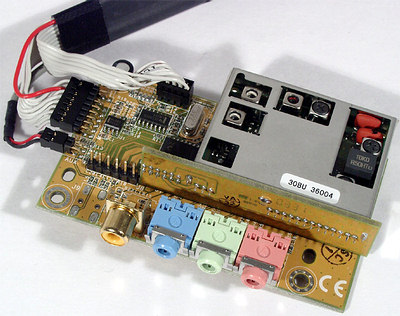
But that doesn't mean that the ASUS mini-PC is functionally poor. Besides the board with audio outputs, a minute Niigata Seimitsu NS81 AM/FM tuner (the same that was used in MSI Mega PC) is fixed to the back panel.
 Under the HDD, there is a TV tuner in its mini-PCI slot. The cable
from the onboard USB connector and the cables from the antenna and video
inputs of the back panel are all connected to this tuner. It is supposed
to be made by Animation Technologies Inc and belong to the LifeView
FlyTV series (but definitely not Platinum, as it features a standard
radio block, not a Silicon Tuner). But the thing is, the company's line
includes no model with a mini-PCI interface, that would use a Philips
SAA7134HL signal decoder (and that is the chip that the board's heatsink
covers). 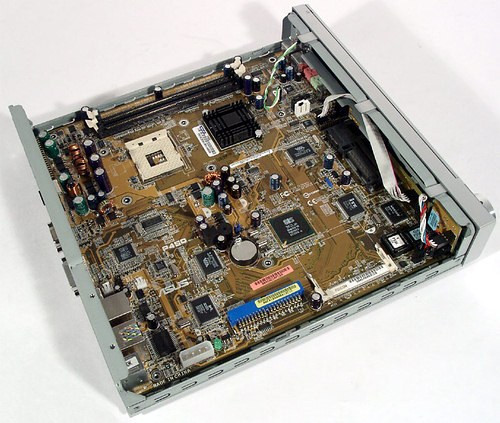 And finally, after unmounting the extension boards and the cooler, you can see the motherboard: ASUS P4SQ on SiS651+SiS962L. Surely, the chipset is not up-to-date, so why was it chosen? It is all about the restrictions on the CPU. The external PSU supplied with DiGiMatrix only gives 120 W, so modern Pentium 4 CPUs (to say nothing of the Prescott-based ones) can't be used. Power, in turn, is obviously limited by the cooling system: you can't keep an appropriate temperature of a hot top CPU in a compact case without raising significantly the noise level. Many companies use more powerful (and louder) coolers in such a case, ASUS did it the other way round. But the solution seems sensible considering the absence of a videoaccelerator and the fact that powerful CPUs on home PCs are mostly needed for playing games. Initially, the specs mentioned 2.4 GHz as the maximal frequency (because Pentium 4 and Celeron, based on the same core have the same heat-emission, we won't hereinafter specify which of the CPUs is meant). However, the latest BIOS version raised the limit to 2.66 GHz. Before that, only ancient Willamettes up to 1.6 GHz (and surely, all the Northwoods up to the mentioned frequency) could be fit for the device. Now DiGiMatrix can be supplied with all Celeron models up to 2.6 GHz and Willamettes up to 1.8 GHz. It will be recalled that Prescott-based CPUs can't be used in this mini-PC. Now let's come back to other mainboard characteristics. Due to its chipset, DiGiMatrix supports: Intel Pentium 4/Celeron CPUs with an up-to-533MHz CPU bus frequency (and an up-to-2.66GHz clock frequency), 2 GB of DDR266/333 memory (not more than two modules, as the board only has two DIMM connectors), an integrated graphic core of the SiS315 chipset, 2 UATA133 channels for 4 devices, 6 USB 2.0 ports (one is busy with the cardreader, another one with the TV tuner), a 10/100 Mbit/sec Fast Ethernet (the board has a Realtek RTL8201BL PHY controller), and a 6-channel sound (an AC'97 Analog Devices AD1980 codec is used). Apart from that, additional controllers enable to use 4 more USB 2.0 ports (VIA VT6202), 2 FireWire ports (VIA VT6307), and a gigabit network (3Com Marvell 940-MV00). Because DiGiMatrix manufacturers decided not to focus on the speed, P4SQ can't be overclocked and thus, BIOS Setup only allows to specify memory frequency and timings. So, we'll hardly need the clear-CMOS jumper hidden somewhere deep inside the system. Using the RightMark Audio Analyzer 5.2
test program and the Terratec DMX 6fire sound card, we have estimated
the quality of the integrated sound solution in the 16 bit/44 KHz mode:
Total: Good (more details). We can often see a similar picture concerning motherboards with Analog Devices codecs: frequency response is almost ideal, but noise and dynamic levels are not very good. However, we shouldn't forget that the quality of the integrated sound solution is not only determined by the codec but by other factors as well, including the motherboard layout. Onboard extension slots include 2 mini-PCIs, but they are both occupied
(by the TV tuner and the IEEE 802.11b wireless radio connection card).
The latter is represented by ASUS's own development, Ralink-based WL-127
modified for the size and the connector of the mini-PCI port. You won't
see the corresponding antenna in the photos as it is taken out of the
case to be fixed under the false front panel. DiGiMatrix uses an ordinary
wireless adapter that supports no extensions of the standard (such as
a 22-Mbit/sec turbo mode, like in some D-Link models). The adapter can
work in Ad-Hoc (a direct connection to another wireless device) and
Infrastructure (connection to the access point) modes or even serve
as the access point itself (up to 31 clients) if the supplied software
is used. 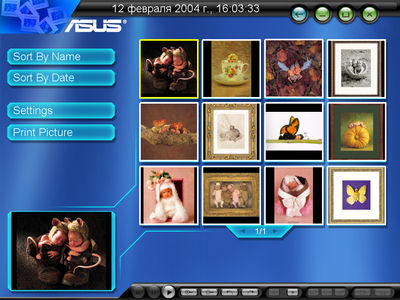
The functionalities of both tuners as well as some additional means of handling multimedia files are revealed when you use the ASUS Home Theater application (a renamed variant of the InterVideo product). One of its primary advantages is a remote control of this software (while Mega PC's Windows RC is useless, at least until you buy an optional TV tuner). Receiving the TV signal, Home Theater supports such non-standard functions as Timeshifting (enabling to suspend on-air program viewing, repeat a scene, and playback fragments during recording), a recording timer, Channel Surfing (displying simultaneously the images of all available channels), and frame capturing. The picture is overshadowed by the fact that the software can't make records in MPEG4, which reduces significantly its utility. However, if you're happy with MPEG2 records with a non-concrete three-step quality setting, or if you're ready to transfer the video into the right format manually, or if you don't need program recording at all, Home Theater will suit you fine.
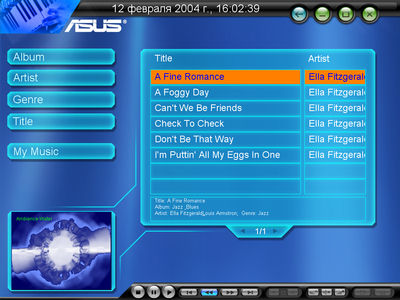 Using the same application, you can receive and record radio, view pictures, videos and VCD/DVD films, listen to music from the HDD or an Audio CD. At the same time, you can preview frames/pictures, make a slide show, or perform other simple manipulations with the screen image. Considering the support of the MP3 and DivX standards, the situation could be called perfect — but there's the rub. The thing is, only files from one predetermined folder are played (it is specified for each file type during software installation and is not subject to changes). Surely, it prevents you from losing the recorded fragments (as they are stored in the same predetermined folders) and saves an inexperienced user the trouble to deal with multiple questions and menu items. But it's up to you to decide whether ASUS Home Theater appearance and functionality along with the remote control make up for the mentioned drawbacks. The latter can be added with a slow response the application demonstrates to the RC commands. And because the RC buttons have no clear-cut stroke, you often can't prevent redundant pressings. Cooling system and temperatures
As you know, DiGiMatrix is supplied with a 120-W external PSU, which puts significant restraints on the choice of the CPU. Besides, the absence of a hot videoaccelerator must ensure milder demands for the coling system. However, not top component parts placed in a compact case need quiet cooling too. The ASUS device features one complex cooler responsible for this.
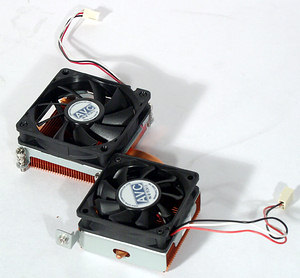
The cooler comprises two heatsinks (each having a fan) connected by a heat pipe. While the first heatsink is fixed onto the CPU and has a solid copper plate (with a thermal paste layer), the other one takes heat from the pipe without touching any chips with its lower side and thus has the form of a set of thin copper fins. With the traditional frame absent from around the CPU socket, the first heatsink (or, to be precise, the fan frame) is fixed right to the case (through the apertures in the board) with four screws. The other heatsink is fixed to the back panel of the case with one screw, forming a quite sturdy construction. As usual, we can't but mention that you should be careful when installing the cooler. It should be pressed tightly to the CPU cover to ensure normal cooling, but not too tightly (you can easily skew the cooler or damage the mainboard though you're unlikely to crush the CPU core covered with a heat-dissipator).
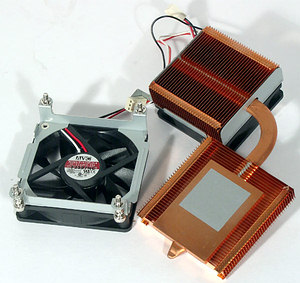
Both DiGiMatrix fans suck in the air through the apertures in the upper side of the cover. The air blasts through the heatsink fins and leaves the case through the side apertures cooling other components on its way. Evidently, air circulation around the front panel leaves much to be desired, though it is an important place where the HDD is mounted. Both fans are of AVC make and have similar characteristics. The only difference is that the fan (and also the heatsink) that is installed onto the CPU has a longer diameter than the other one (70 vs. 60 mm). Their maximal rotation frequencies are about 3200 and 3500 RPM, respectively, and the fans produce an equal noise of 30 dBA in this mode. The noise can't be called disturbing as top models of other manufacturers produce 50 or even 60 dBA in the maximal mode. But because DiGiMatrix can't anyway compete with them in terms of CPU and videocard performance, the use of the built-in ASUS Q-Fan technology that coordinates fan rotation frequencies with the temperatures should be recognised as sensible. In our case, the fans rotated at ~1550 and ~1250 RPM in the idle mode and at ~1850 and ~2300 RPM at the maximal system load.
The diagrams show the characteristics of the temperature modes inside the
case. For comparison purposes, we also placed here the readings of some
other barebones that we tested
over a year ago on a Pentium 4 2.53 GHz CPU. Thinking that an abnormal
load will be perfect for our strength test, we used the same CPU with
the ASUS mini-PC. The videoaccelerators were represented by the integrated
graphics in all the cases. That means we can estimate a pure effectiveness
of the case/cooling system liason for each of the models. Well, DiGiMatrix
CPU cooling deserves an excellent mark. It leaves ASUS Prodigy far behind
and has but a slim lag from AOpen MX4GR (which is equipped with a powerful
Thermaltake P4 Volcano 478 cooler working at ~4800 RPM). Shuttle ICE
looks better (a yet another respect to the company's engineers) but
it also is much noisier. And what is more important, a loaded DiGiMatrix
CPU has a temperature way below the peak (which is 71°C). The system as a whole is not so excellent: rivals have more spacious cases and sometimes, even additional fans. In fact, 50°C is not so bad for the motherboard. What is worse is that the HDD is blasted with a weak flow of hot air. Unfortunately, the HDD we used didn't show the temperature of its embedded thermal diode in the SMART readings. (And even if it did, the figure often differs greatly from the measured temperature of the disc case.) Anyway, it should be borne in mind that the thermal mode can still be improved while the noise won't get too loud even if you switch off the Q-Fan. Complete package and brief characteristics
In fact, we have already mentioned all non-standard component parts of ASUS DiGiMatrix. They are really numerous and include both external components (RC, cables, antenna) and preinstalled internal ones (cooler, extension cards, cardreader, disc drive). Now we'll enumerate the items that often are not mentioned: a detailed and well-illustrated user guide, a CD with the necessary drivers and utilities, an e-version of the guide, etc, and also two CDs with the ASUS Home Theater and Ahead Nero eXpress 5.5 distributives. Package creators paid due attention to various cheap little things, such as adapters. Of course, it's not a problem to buy them, but it is really pleasant to start working with the newly-bought system right away without having to visit a computer store. To conclude, here are brief characteristics of the barebone which is supplied in a beautiful cartoon box with a handle (don't mind the shabby look of our barebone).
Performance testsTestbed:
Software:
To estimate ASUS DiGiMatrix performance we took the readings of the same three barebones we used in temperature tests. Because the tests were implemented at long time intervals, involving different drivers and memory modes (DDR333 in ASUS DiGiMatrix and DDR266 in the others), we decided to limit ourselves to game readings and only with integrated videoacelerators as three of the four barebones allowed no other variants. Thus, we'll skip estimation of performance falls caused by the use of an embedded graphic core in non-game applications.
Evidently, there is some sense in producing new drivers. Otherwise, we can't explain an almost twofold advantage of DiGiMatrix over Prodigy only by the difference in memory performance. But the new drivers have a side effect too: games equipped with them just won't start at maximal quality settings. However, lower game modes, too, enable to see that SiS315 (integrated SiS651 core) is weak enough even compared to i845G (while even i865G, a modified version of the latter can't compete with, say, ATI Radeon 9100 IGP).
We wouldn't want to say once again that integrated graphics of most barebones are absolutely unsuitable for games. First, not all games are based on a 3D engine. Second, not all 3D games require fps values exceeding 30. Third, not all users play 3D shooters or auto/avia simulators released within the last two years… And finally, someone can just be happy with a relatively low graphic quality or with 20 fps. So, we gave you the figures, you make your own conclusions. Conclusion
It is not a machine for Doom III or even Return to Castle Wolfenstein. If it's not a problem for you, then there are only one and a half reasons that could prevent you from buying DiGiMatrix. They are a high price and the RC that only works with dubious supplied software. The price is really discouraging (first retail prices were around USD 450 which is more than top Shuttle barebones cost). But we have already mentioned that it's the slim ODD that raises the cost so dramatically. Besides, the prices will probably go down in a while. Thus, as you're reading this article, an average Moscow retail price (supply quantity) for ASUS DiGiMatrix is [an error occurred while processing this directive] . Apart from that, this luxurious model with a really fantastic functionality and the package that includes all possible things is an excellent choice. A "must have", as our foreign colleagues would say.
Of course, it is difficult to evaluate how original a barebone design is in terms of the traditional meaning of "originality", that we apply to mainboards or videocards. Each mini-computer is unique in its own way. But we truly believe that the award will be only too appropriate in the case of DiGiMatrix.

The package, though not including a swimminfg pool (©), contains a heap of cables and adapters, an RC, a cardreader and a combo drive, two tuners, a unique cooler, a wonderful user guide, and a software suite. We think that all this allows us to give one more award to DiGiMatrix. In fact, compared to other barebone packages we have seen, ASUS only lacks a bag for transportation. But then again, it is not a computer made for LAN-Parties and it hardly needs to be transported at all.
 To conclude, here are the lists of the barebone's most important merits and demerits. Merits:
Demerits:
This model on the manufacturer's site Dmitry Mayorov (destrax@ixbt.com) 24.04.2004
Write a comment below. No registration needed!
|
Platform · Video · Multimedia · Mobile · Other || About us & Privacy policy · Twitter · Facebook Copyright © Byrds Research & Publishing, Ltd., 1997–2011. All rights reserved. |